React with ASP.NET Core |
|---|
| Course Outline |
|
| Reading Material |
|
| Day | Modules | Sharing |
|---|
| 1 |
- Introduction
- Setting Up the Development Environment
- Visual Studio Code Extension
- Introduction
- Creating the .NET Projects and References
- Reviewing the Project Files and Startup
- The API Controller and using Postman
- Creating a Domain Entity
- Adding an Entity Framework Db Context
- Creating an Entity Framework Code First Migration
- Creating the Database
- Seeding data to the Database
- Adding an API Controller
- Saving Changes into Source Control
- Introduction
- Creating the React Project
- Reviewing the React Project Files
- Why React?
- React Components
- Typescript Concepts
- Using Typescript with React
- React Dev Tools
- Fetching Data from the API
- CORS Policy
- Semantic UI React
|
|
| 2 |
- Introduction
- Clean Architecture
- CQRS
- Creating our First Query Handler
- Thin Controller in the API
- Adding a Details Handler
- Adding a Create Handler
- Adding an Edit Handler
- Adding AutoMapper
- Adding a Delete Handler
- Startup Class Housekeeping
- Cancellation Tokens
- Debugging
- Introduction
- Folder Structure in React
- Adding an Activity Interface
- Adding a Nav Bar
- Adding Styles to the Nav Bar
- Creating an Activity Dashboard
- Creating an Activity List
- Creating a Details View
- Creating an Activity Form
- Selecting an Activity to View
- Displaying the Create/Edit Form
- Editing an Activity and Form Basics in React
- Handle Create and Edit Submission
- Using a GUID for the Activity ID
- Deleting an Activity
- Introduction
- Setting up Axios
- Axios Types
- Adding Loading Indicators
- Posting Data to the Server
- Deleting Activity on the Server
- Introduction
- What is MobX?
- Setting up MobX
- MobX Actions
- Refactoring the App to use MobX
- MobX Strict Mode
- Selecting an Activity using MobX
- Creating an Activity using MobX
- Deleting an Activity using MobX
- Using a Javascript map Object to store the Activities
|
|
| 3 |
- Introduction
- Installing React Router
- Adding Routes
- Adding nav Links
- Adding a Details Link
- Getting an Individual Activity
- Using Route Parameters
- Adding the Edit Activity Route
- Adding a Key to the Route
- Redirect after Submission
- Moving the Home Page outside of nav
- Cleaning up unused Code
- Introduction
- Styling the Activity List
- Grouping the Activities by Date
- Styling the List Items
- Activity Details Page
- Populating the Detailed Components
- Adding the Activity Filter Component
- Styling the Home Page
- Introduction
- Validation with Data Annotations
- Fluent Validation
- Handling API Error responses
- Handling exceptions
- Preparing for setting up Error Handling in the Client App
- Using an Interceptor to handle API Error Responses
- Adding a not found Component
- Handling 400 Errors
- Handling 500 Errors on the Client
- Handling the validation error from an invalid GUID
|
|
| Recommanded Books |
|---|
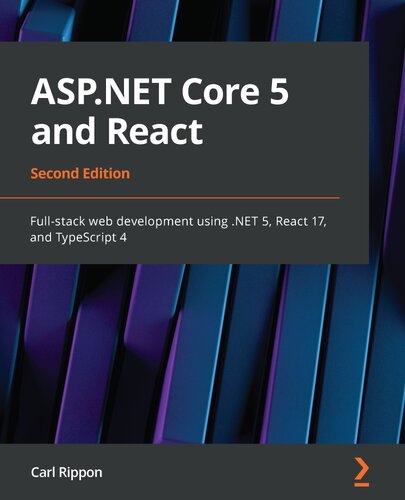 | Title | ASP.NET Core 5 and React |
|---|
| ISBN | 978-1-800-20616-8 |
|---|
| Author | Carl Rippon |
|---|
| Year | 2021 |
|---|
| Publisher | Lotus Pr. |
|---|
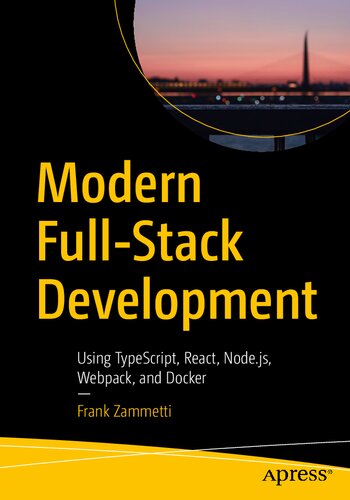 | Title | Modern Full-Stack Development: Using TypeScript, React, Node.js, Webpack, and Docker |
|---|
| ISBN | 978-1-484-25738-8 |
|---|
| Author | Frank Zammetti |
|---|
| Year | 2020 |
|---|
| Publisher | Apress |
|---|
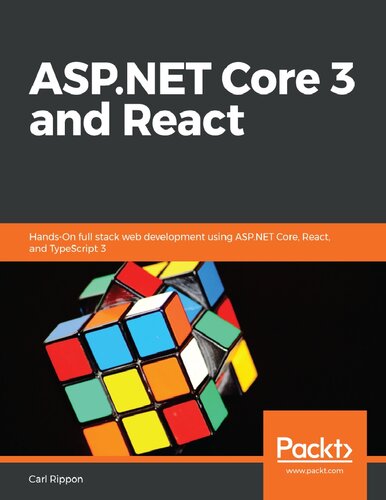 | Title | ASP.NET Core 3 and React: Hands-On full stack web development using ASP.NET Core, React, and TypeScript 3 |
|---|
| ISBN | 978-1-789-95022-9 |
|---|
| Author | Carl Rippon |
|---|
| Year | 2019 |
|---|
| Publisher | Packt Publishing |
|---|
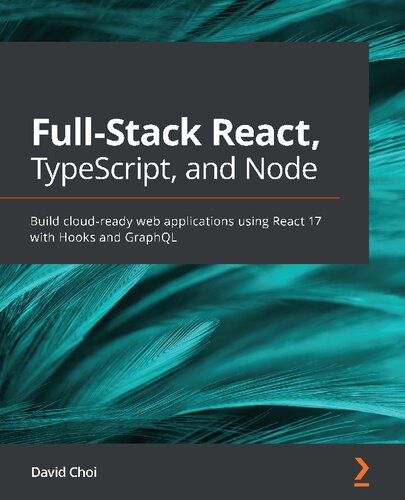 | Title | Full-Stack React, TypeScript, and Node: Build cloud-ready web applications using React 17 with Hooks and GraphQL |
|---|
| ISBN | 978-1-839-21993-1 |
|---|
| Author | David Choi |
|---|
| Year | 2020 |
|---|
| Publisher | Packt Publishing |
|---|
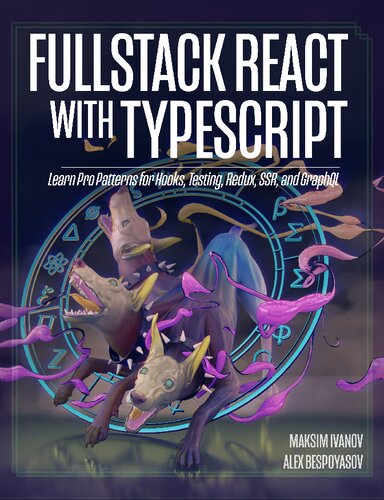 | Title | Fullstack React with TypeScript |
|---|
| ISBN | B08K8KFTL1 |
|---|
| Author | Nate Murray |
|---|
| Year | 2020 |
|---|
| Publisher | leanpub.com |
|---|